
The Science Behind Improving Mental Health By Cleaning Up Your Finances
Understanding how financial stressors work, and tips for dealing with them.
This is some text inside of a div block with Cleo CTA
CTASigning up takes 2 minutes. Scan this QR code to send the app to your phone.

No more “accidentally” spending the money you earmarked for savings 🙃
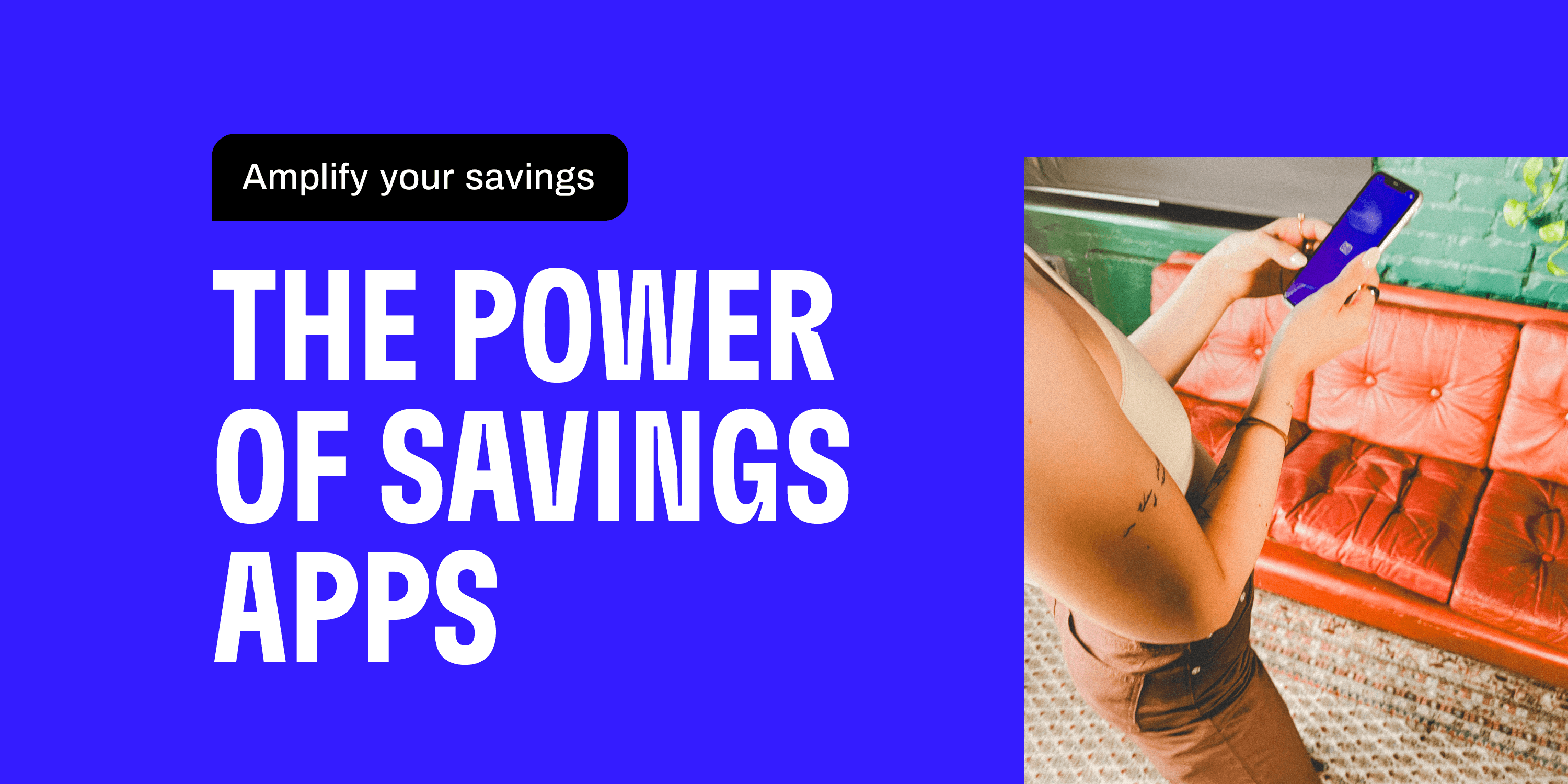
2023 is a rough year for savings. Inflation increasing the cost of everything down to orange juice, Tiktok ads coming for us, and property prices increasing. Not to mention that if you’re short on money, you’re more likely to be short on time, too.
In an increasingly complicated world, the solution to building savings needs to be increasingly smart. Enter, AI savings apps.
How savings app help? Here’s the short answer:
We’re gonna dive into how exactly a savings app helps you amplify your savings, using Cleo as an example, because we’re biased 🙃 We’ll talk about Expense Categorization, A Personalized Budget, Automatic Saving, Roast Mode, and the Haggle it Tool.
These smart tools are designed to help you save more, spend smarter, and ultimately transform your relationship with money. Let’s take a scroll.
Let's not sugar coat it - being financially stable as a young adult in 2023 is tough. The cost of living keeps climbing. Student loan repayments have made their (gross) return. Job markets remain fiercely competitive for young people. Building solid savings can often feel like a distant dream, with everyday expenses swallowing up most of our money and keeping 60% of Americans living paycheck to paycheck.
Cleo is like having a virtual money assistant that you can talk to 24/7. But if said assistant had the vibe of that hilarious Aunt you love but are also a little bit scared of. Here’s how she’ll help.
Let's start with Expense Categorization. The key to understanding your money. Cleo breaks down your expenses into categories, showing you where exaclty your cash flows. The picture you get lets you pinpoint areas that you can cut back and reallocate funds toward your savings goals. These categories adjust in real time, so that the dress you just bought from a TikTok ad goes straight into ‘shopping.’
Technical stuff aside, this part is really important for healing your relationship with money. Often when money feels overwhelming, it’s easier to not look, and just try get by on guesswork. Having a picture of your finances helps you visualize your money, and get back a sense of control.
Cleo's not about cookie-cutter budgets. She uses the information from your expense categories to craft a unique budget just for you, considering your income, expenses, and goals.
Cleo will suggest spend limits for each category, and send you reminders when you’re about to hit them. You also get helpful visualizers in the app.
Again, not only do you get control of your money, you get to drop the money anxiety. No more panicking about whether your card is going to be declined when it comes to pay at brunch, Cleo’s already shown you how much you have left to spend.

Automatic Saving, or autosave as we like to call it, is where Cleo really shows off her savings magic. Cleo uses smart algorithms to identify clever ways for you to save money. Then, like clockwork, she automatically transfers these funds to your Cleo wallet at regular intervals.
You set it and forget it. Then just sit back and watch your savings grow.
Occasionally, we all need a reality check, and Cleo's Roast Mode will give you just that. She’ll lay out the facts, but not like your Dad giving you a Money Lecture. Like your brutally honest friend discovering how much you spent on Uber last month.
Last but not least, there's the Haggle It Tool. Cleo taps into AI magic to craft persuasive letters that you can send to service providers, whether it's your internet or cable company or even your landlord, haggling down your payment. Because saving isn’t all about cutting down on non-essential spending and living the life of a hermit.
Service providers literally make up how much they’re going to charge you based on how much they can get away with, and you can argue that. This tool helps you to negotiate lower bills or rent, putting more money back towards your savings.
Ok. Let's recap on how Cleo's features work together to amplify your savings:
Building savings starts with small, consistent steps, and Cleo's savings app has got your back the whole way. Say goodbye to the endless spending cycle and hello to you--but with savings.
Oh, and did we mention all of Cleo’s budgeting features are free? Duh.
Enjoy this post? Give it a share or send it along to a friend. You never know, it could make a big difference. Big love. Cleo 💙

Understanding how financial stressors work, and tips for dealing with them.

A list of some of the best sites and apps to use ✨

“How much should I save?” Answered.

